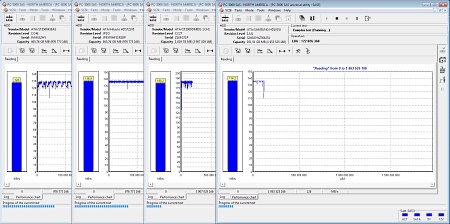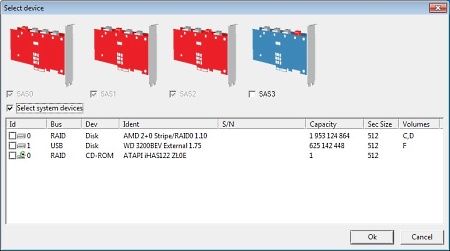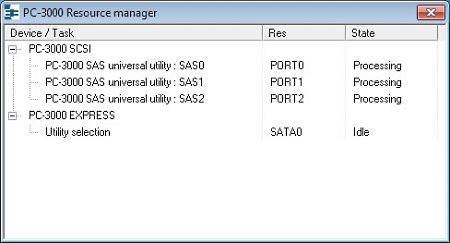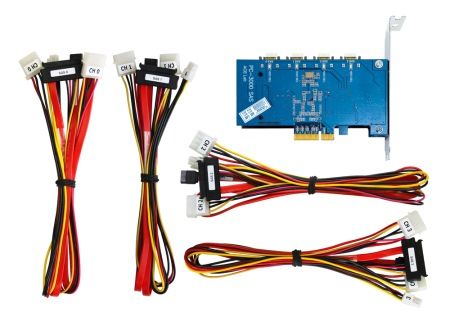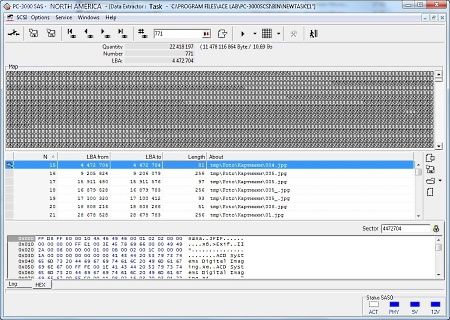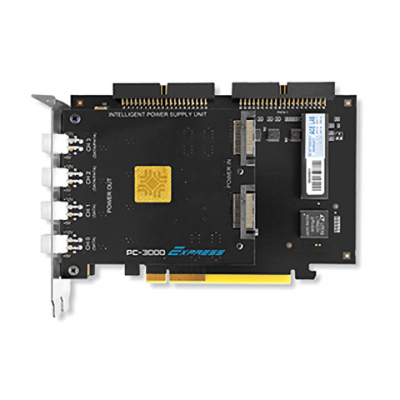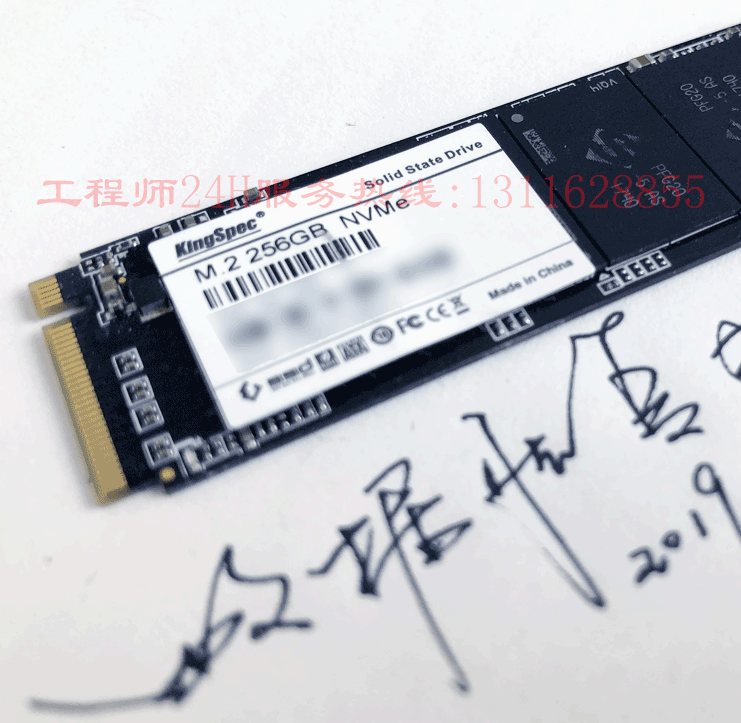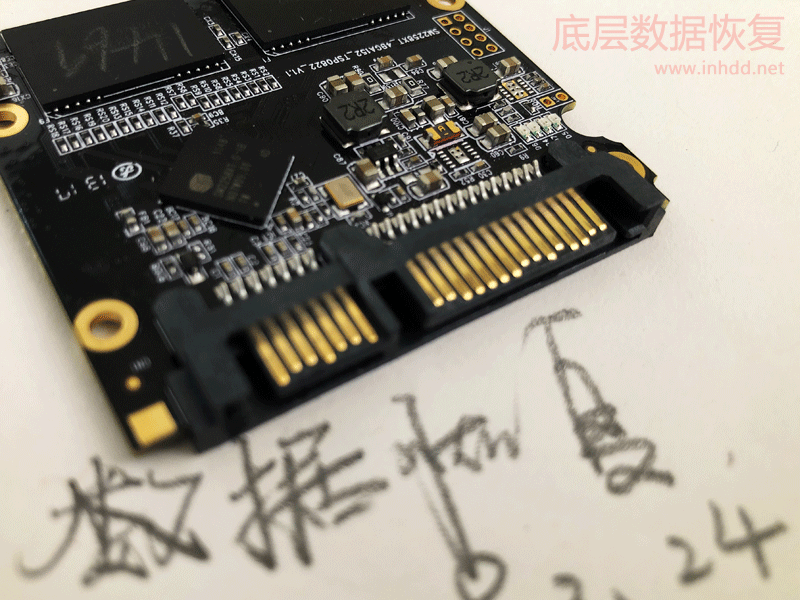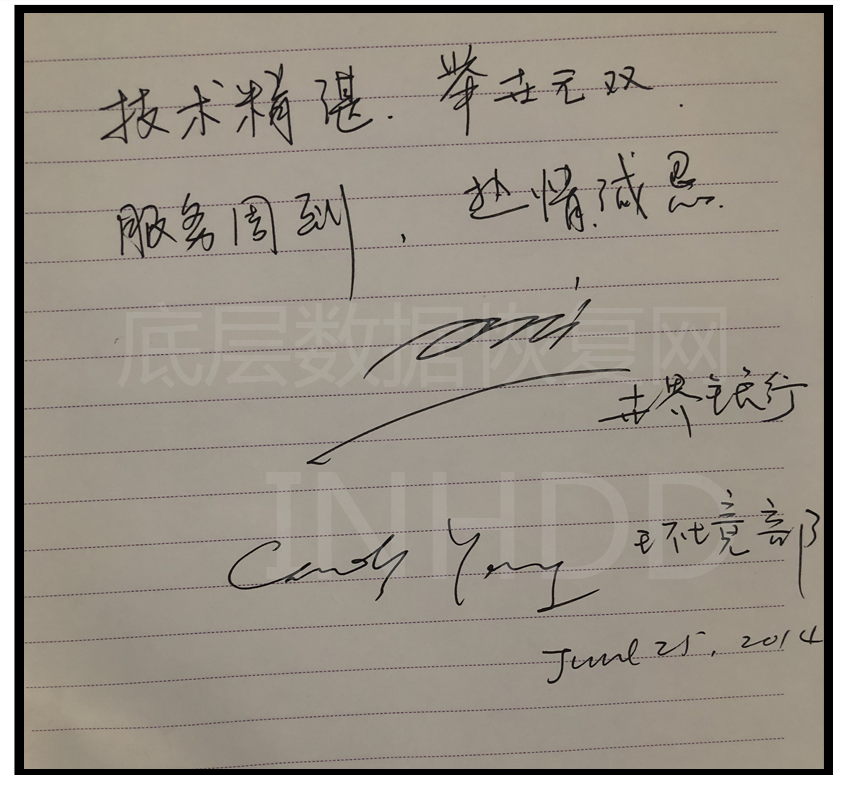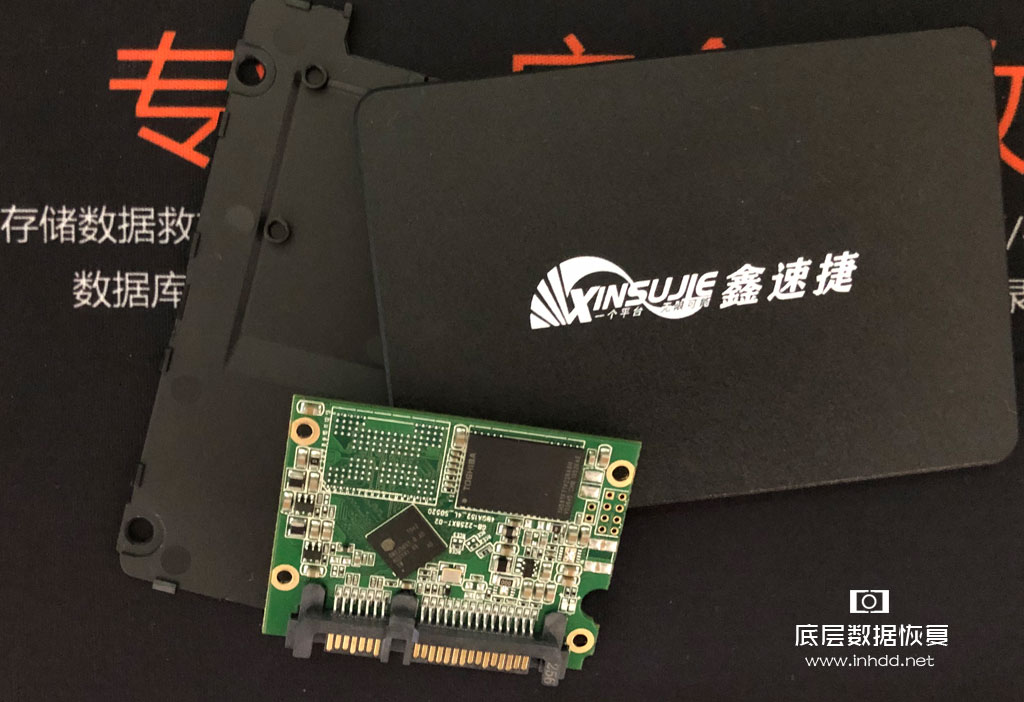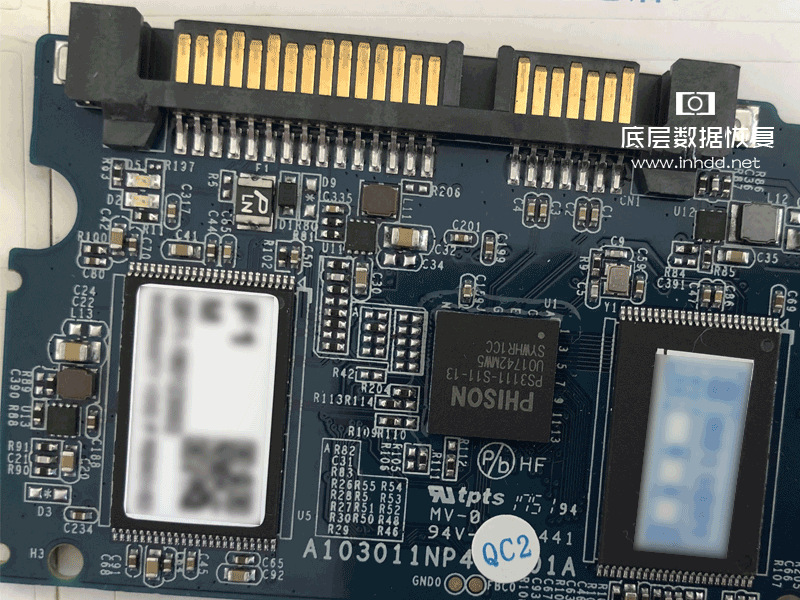底层数据恢复实验室拥有俄罗斯ACELAB实验室研发的服务器PC-3000 SAS/SCSI硬盘数据恢复设备,底层数据恢复INHDD SAS/SCSI硬盘数据恢复设备展示,详情如下:
The PC-3000 SAS is a hardware-software solution intended for testing and restoring damaged HDDs with SAS (Serial Attached SCSI) or SCSI based interfaces.
The PC-3000 SAS coupled with the Data Extractor SAS forms the PC-3000 SAS/SCSI Professional System, which allows you to recover data from SAS or SCSI based HDDs. To repair these HDDs, you only need the PC-3000 SAS – for data recovery you need both the PC-3000 SAS and the Data Extractor SAS.
The PC-3000 SAS Controller
The new specialized PC-3000 SAS Controller is a PC extension Express x4 bus that takes two adjacent slots which allows for working with four HDDs simultaneously.
The new specialized PC-3000 SAS Controller is a PC extension board for the PCI Express x4 bus that takes two adjacent slots which allows for working with four HDDs simultaneously.
Working with SATA HDDs
The PC-3000 SAS controller allows you to connect SATA HDDs in read-write modes, test their surface, copy data, and make fast image copies.
Power supply adapter
The four-channel power control adapter supplies power and protects the HDD from overvoltage and current overloading. In case of any contingency the HDD power supply is switched off automatically.
Resource Management of the PC-3000 SAS board
One of the most important new features of the PC-3000 SAS is allowing for launching of the PC-3000 utility and Data Extractor tasks as separate OS processes. The “PC-3000 SAS Resource manager” software makes using the new PC-3000 SAS very easy and effective. It manages port and related process activity, controls the status of the ports, checks process conditions and kills processes if necessary. Once a process is started it can use any of the available ports on the PC-3000 SAS board. For instance, four processes can be used for every port or one process can use four ports etc.
PC-3000 SAS Kit:
PC-3000 SAS controller
SAS SFF-8482/SATA/Molex (100cm) cable
HDD SCSI (50 cm) power cable
PC-3000 SAS software
User manual
The main principles of PC-3000 SAS functionality
The PC-3000 SAS solution tests, diagnoses, and repairs SAS/SCSI HDDs according to the SAS/SCSI HDD specification and also in technological HDD modes.
The PC-3000 SAS software consists of a Universal utility aimed at general testing for of SAS/SCSI/SATA HDDs and Specialized utilities to work with SAS/SCSI HDDs in technological mode.
Universal utility
The following procedures can be performed with the Universal utility:
General checking of HDD efficiency
Testing the surface for reading, writing, verification
Viewing the P-list and G-list tables with hidden defects
Viewing SMART parameters (Log Sense)
Viewing and changing the configuration of HDD parameters
The Replication function allows both for creating an HDD image (full sector-by-sector copy) and for saving any HDD surface area to file on another HDD and writing saved data on your drive.
The Sector Editor provides for viewing and editing of defined surface areas. All results can be saved into a file or database. All actions are recorded. Testing for read, write, and verification are conducted by HDD performance testing coupled with performance charts.
Specialized utilities
IBM, Maxtor-Quantum, Fujitsu and Seagate Special utilities allow for testing HDDs in technological mode, and for checking and recovering service information.
If any errors are detected, these utilities use additional UEC – Unit Error Code (error Vendor code list). The UEC-list provides details about the root cause of the error found. In many cases this helps to exactly define all possible ways of repairing the HDD and recovering data from it.
The Specialized utilities are used for testing and recovery of service information, modules, and configuration pages; recalculating (regenerating) of translator; testing of magnetic heads and surfaces with physical parameters; and clearing of SMART.
How to work with SCSI HDDs
You can work with SCSI HDDs with any SCSI controller – Host Bus Adapter (not included in the PC-3000 SAS Kit, but has to be purchased separately). With a SCSI controller – Host Bus Adapter, the functionality is the same as for the PC-3000 for SCSI. The PC-3000 SAS can work with any SCSI HDD that has a parallel interface.
In the same way as it is implemented for SAS HDDs, SAS/SCSI HDD testing can be conducted in the Universal utility (SCSI HDD general testing) and in the Specialized utilities (to work with SCSI HDDs in technological mode).
Operating with SCSI HDDs, the PC-3000 SAS controller works as a power supply adapter that allows for controlling the power supply of up to four SCSI HDDs.
How to work with SATA HDDs
The PC-3000 SAS works with SATA HDDs in read-write modes. It enables testing of the HDD surface, for example to screen or certify. You can test up to four SATA drives independently at the same time. The PC-3000 SAS can be used for replication operations (sector-by-sector copy creation) in different combinations of SAS, SCSI and SATA drives.
Data transfer is done at the highest speed possible for the HDD and is restricted only by the internal rate of data exchange between the disk surface and the internal disk buffer.
How to recover data with the Data Extractor
To recover data you should not only use the PC-3000 SAS, but the PC-3000 SAS/SCSI Professional System that consists of the PC-3000 SAS and the Data Extractor SAS.
The Data Extractor SAS is a professional data recovery software that allows for recovery of data from SAS and SCSI drives connected to the PC-3000 SAS controller and the PC SCSI controller (which is not included in the PC-3000 SAS Kit).
The Data Extractor SAS can recover data from physically and logically damaged HDDs with various file systems: FAT, exFAT, NTFS, EXT2/3/4, HFS+, UFS1/2, XFS, ReiserFS, VMFS.
PC-3000 SAS advantages
Diagnosis and restoration of SAS HDDs with any capacities on its own SAS controller
Diagnosis and restoration of SCSI HDDs on an external controller
Operation with SATA HDDs in read-write modes both on a SAS controller and on standard motherboard controllers
The combined work of the PC-3000 SAS to work with the Data Extractor SAS provides the widest possibilities to recover data from SAS/SCSI HDD
Maximum possible speed of working with HDDs, restricted only by internal HDD speed
The PC-3000 SAS software is supported by 32-bit and 64-bit OS Windows Platforms
Functions for screening, certification and replication (sector-by-sector copy) in various combinations of SAS, SCSI and SATA HDDs
Four-channel power supply adapter with protection from overvoltage and current overloading
The combination of the SAS/SCSI tools available with the PC-3000 SAS and the data recovery tools of the Data Extractor SAS provides the widest range of possibilities for recovering data from SAS/SCSI HDDs.
The Data Extractor SAS is a professional data recovery software solution functioning in tandem with the PC-3000 SAS hardware-software product. It is intended for recovering data from damaged SAS (Serial Attached SCSI), SCSI, USB HDD, SSHD (Solid State Hybrid Drive) HDDs.
Data Extractor SAS can work with a variety of file systems such as FAT, exFAT, NTFS, EXT2/3/4, HFS+, UFS1/2, XFS, ReiserFS, VMFS
VMDK (VMWare) images are supported
Data Extractor SAS has modes used in forensic investigations
The Data Extractor SAS is capable of working with 4 HDDs simultaneously. Drives can be connected to the PC-3000 SAS ports, motherboard ports, special controllers (xSATA, xUSB, xSCSI, xSA etc.) or represented as HDD images.
The PC-3000 SAS allows you to repair physically damaged HDD drives in technological mode and gain access to data. All ports are separable and independent. Performance slowdown is minimal even when all ports are in use at the same time.
Using the Data Extractor SAS, you can create full (sector-by-sector) or partial data copies from the damaged drive to good drives connected to the PC-3000 SAS ports, motherboard and also to image-files.
Recovering data with the Data Extractor SAS
There are three types of causes of HDD malfunction: physical damage, logical damage, and a combination of physical and logical damage.
Physically damaged HDDs:
Physically damaged HDDs are hard drives with damaged surfaces, damaged magnetic-head assembly, defective “service information” that leads to unstable reading and multiple errors, and/or a corrupted translation system between logical block addressing (LBA) and physical geometry of HDD (translator). This can be caused by:
BAD sectors caused by damaged surfaces or a malfunction of the magnetic head assembly (MHA)
“knocking” sounds, which may be caused by corruption of servo labels or an MHA malfunction
Service information destruction
System violation of LBA – PCHS translation
unstable reading caused by re-installation of MHA or disk pack
data recovery after HOT-SWAP procedure
Logically damaged HDDs:
Logically damaged HDDs are hard drives with damaged logical structures which prevents access to the user information via OS instruments.
This can be caused by:
damaged partition information (MBR, GPT, APS etc.)
slight damage to file system metadata caused by HDD or OS failures
deleted folders and files
significant damage to data and metadata caused by formatting
logical damage caused by viruses
Combination of physical and logical damage:
You can use the wide range of functions of the Data Extractor UDMA to handle various types of data recovery cases, including those that have both physical and logical damage.
Data recovery from physically damaged HDDs
It is very important to read the maximum data volume possible in the shortest period of time, as a damaged HDD can stop functioning at any time. The Data Extractor SAS has integrated functionality for logical analysis of file systems which allows for reading of only necessary data. This technology greatly reduces the volume of read data, the duty cycle of damaged HDDs, and the time required for data recovery.
The Data Extractor SAS has extended functionality for HDD reading:
reading by head map
management of hardware level data recovery parameters while reading
read ahead (cash function) disabling
reading with ignoring ECC
read forward and backward
reading by used/unused sectors map
power supply control
software and hardware resets
The “Create virtual translator” option enables recovery of data from an HDD with a corrupted dynamic translator. File system metadata and user data are used in this mode.
Reading parameters
Data recovery from logically damaged HDDs
There are some special modes for recovering data from logically damaged HDDs:
“Explorer” mode – to get access to the damaged partitions, folders and files
“Raw recovery” mode – to recover data when file system structures are catastrophically damaged
“Object map” mode – to work with fragmented structures (reading, copy creation etc)
“Quick disk analysis” mode – to solve cases with damaged information about partitions
“Partition data analysis” and other special modes for each file system – to recover data from specific damaged file system (including data deleted by users)
Modes for viewing and editing metadata in various file systems
Building maps of used/unused sectors, metadata and file system data
Using Data Extractor SAS for forensic purposes
Data Extractor SAS has special modes used by forensic investigators:
hash sum calculation for MD5 and SHA1
exporting catalogs list and files into csv format
building various maps: disk maps, used/unused sectors maps, file system metadata maps etc
changing/resetting to factory value of MaxLBA HDD
HDD mounting in “read-only” mode
HDD data copy creation with writing to several recipients
未经允许不得转载:北亚信息科技 » 底层数据恢复设备之服务器SAS/SCSI硬盘数据恢复设备

 北亚信息科技
北亚信息科技 关注微信,获取更多
关注微信,获取更多